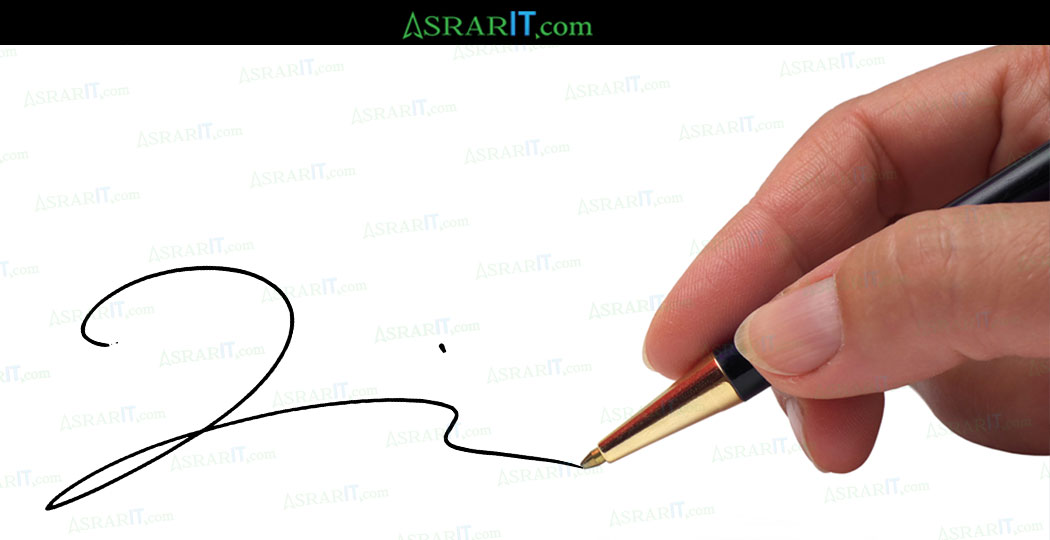In business communication, email is quick and easy plus it has the added benefit of leaving a paper trail and even allowing you track the mail to see whether it has been received. It allows a quick response from the other party and keeps a record of a conversation which is searchable and can be referred to later.
There are several ways to follow your emails, and follow your business as you should.
being Asrar client means you can follow your emails in:
1- webmail ,, use the following example ( www.yourDomain.com/webmail ).
2- Set up your email with your IOS device by following the below steps:
1-From your main menu, go to settings.
2-Choose mail, contact, and calendars.
4-Choose other.
5-Go for add mail account.
6-Enter the requested fields as required.
7-Make sure that you enter the full email address in the description field, then click next.
8-Choose IMAP settings, fill the required fields, and then scroll down.
9-Add Asrar incoming and outgoing mail server.
10-Make sure from the information you entered, click next.
11-Your device is verifying the information you entered. This will take few seconds.
Congratulations, your email account has been set up successfully. Now you can use your own email account.